Russell Sabella
USA
This is a great web app to speak to text for my Windows Laptop. Easy to use and auto-saves your notes. I love it.
Phil H
USA
Really great app and so easy to use.I could use it right away without any training time and best of all, it recognises my Indian accent also.
Sanjay Rana
India
This is one of the best dictation apps out there I have to say this is a must for any writer or journalist who needs an accurate and powerful dictation app.
Music Factory Studios
USA
This is a fantastic application, it works flawlessly on linux, and is a great alternative to dragon naturally speaking.
Darian Brown
USA
I have been using dictanote for some time now and I can say that it really helps me in my day to day meetings. I don't need to save my work from time to time since the app do it for me already. More so, I can access my work anytime anywhere.
Louwelyn Andal
Philipines
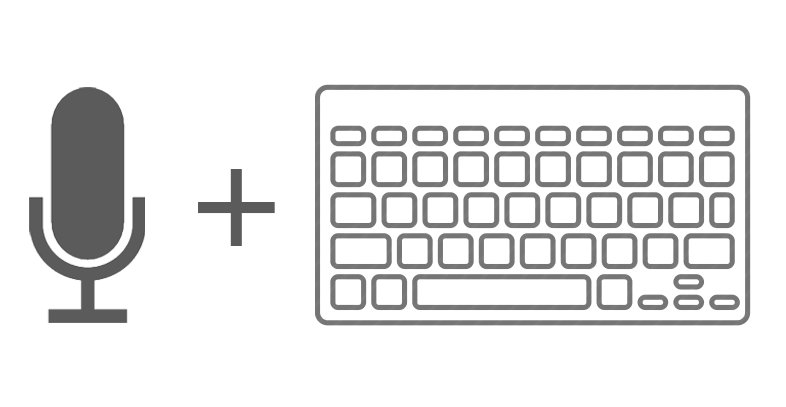
Voice Typing
Dictanote accurately transcribes your speech to text in real time. You can add paragraphs, punctuation marks, and even smileys using voice commands.
With over 90% accuracy, Dictanote performs better than most offline services including Dragon Naturally Speaking.
Multi-Lingual Support
Dictanote supports speech recognition in over 50+ languages and 80+ dialects.
Voice Commands
Use voice commands to insert punctuation, technical terms and to correct mistakes.
Keyboard Shortcuts
Use keyboard shortcuts to start/stop dictation and easily switch languages.
New Audio Scribe
Smart AI Writing Assistant
Audio Scribe converts your voice notes into clearly summarized text using power of AI.
Dictate your messy thoughts. Audio Scribe transcribes your audio notes using a very high-accuracy model and rewrites the transcript into clear text. It automatically adds punctuations (like periods), removes filler words, repetitions, and 'umms'.
Questions & answers
Find tutorials & help guides in our documentation.
What are the system requirements to use Dictanote?
Dictanote works on the following platforms:
* Desktop: Windows/Linux/Mac in Google Chrome and Microsoft Edge. You can install it as a standalone
app
* Android: in Google Chrome. You can install it as a standalone app
* iPhone: Safari 12+ (only editing, no voice dictation support)
Additional hardware: inbuilt/external microphone
Are Dictanote and Voice In different products?
Yes, Dictanote and Voice In
are two separate products built by the same team addressing different use cases.
Dictanote is a note-taking app with built-in voice-to-text integration. Writers use it to write their
books, students use it to take notes, etc. Dictanote automatically syncs your notes to the cloud and makes
them available on all your devices. Learn more about Dictanote.
Voice In is a chrome extension that lets you use speech-to-text to type on any website in Chrome. Use it
to type emails in Gmail, enter data into Teladoc, write blogs in WordPress, etc.
Can I convert audio files to text?
Yes, checkout Dictanote Transcribe. Transcribe lets you convert pre-recorded audio files to text.
How does Dictanote keep my data safe?
At Dictanote, we take your privacy seriously. All your notes are stored securely encrypted on Dictanote
servers.
We do not store or process any of your audio. We rely on Chrome's speech to text API to convert audio to
text.
How do I manage my subscription?
To manage your account, go to Account Settings.
To cancel your subscription, on the same page click on “Cancel Subscription” within your account profile. Follow the instructions and the subscription will be cancelled immediately afterward. If you cancel before the end of your subscription period, you will still be able to use your Dictanote Pro account (up to the last day of the subscription).
I need help with Dictanote
Need help with Dictanote? You may find answers to your questions in our Help Center.
Also you can checkout the user forum or contact us via email at support@dictanote.co, we’ll be glad to help!
We may take a few hours to answer your message depending on the time of the day. Usually we answer right away or under 24 hours.
Can I use Dictanote offline?
Dictanote does come up offline-support. You can access and edit your notes while offline. Dictation requires a working internet connection .
I didn't think it was true but I believe this works better than any other app. Use it every day. It's fantastic.